Table of Contents
West African Examinations Council (WAEC), the board given the duty and responsibility to conduct the West African Examinations Council (WAEC) has begun registration of Private Candidates for exams expected to take place in November/December 2023.
Registration is now open at https://registration.waecdirect.org/. Therefore, parents and guardians are encouraged to register their children or wards before the deadline.
1 Approved Subjects for WAEC Private Candidate
- Agricultural Science
- Arabic
- Auto Mechanics
- Basic Electricity
- Basic Electronics
- Biology
- Building Construction
- Chemistry
- Christian Religious Studies
- Civic Education
- Clothing and Textiles
- Commerce
- English Language
- Economics
- Financial Accounting
- Foods and Nutrition
- French
- Further Mathematics
- General Mathematics
- Geography
- Government
- Hausa
- Health Education/Health Science
- History
- Home Management
- Igbo
- Islamic Studies
- Literature in English
- Metal Work
- Music
- Physical Education
- Physics
- Technical Drawing
- Visual Art
- Woodwork
- Yoruba
2 WAEC Online Form Deadline
The Second Series Private Waec exam registration for WASSCE Private Candidates 2023 is open, with the last day to get the PIN on Friday, August 11, 2023. The closing date for registration is on Sunday, August 13, 2023 (11:59 pm).
3 Where to buy the WAEC GCE Registration 2023
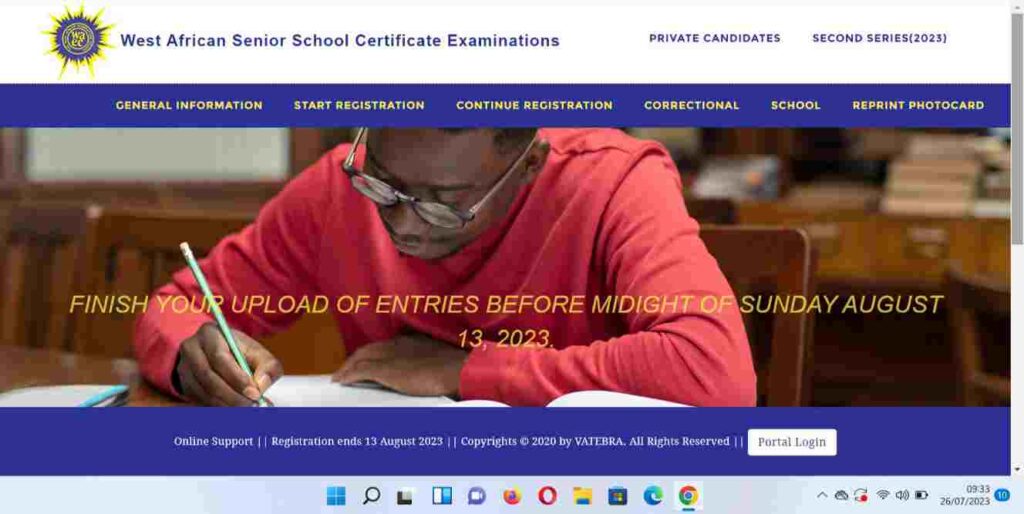
There is no longer a manual process for registration for exams. It has now been digitized, therefore you will no longer need to go to a physical center to register for your WASSCE exam.
To start your WAEC exam registration, you will first need to procure a WAEC GCE Registration Pin which can be bought from vendors. The waec form (registration pin) is sold at ₦18,000 and can be gotten in the below locations:
- Online payment platforms like VTpass, and Remita.
- Access Bank Plc
- Ecobank Ltd
- Fidelity Bank Plc
- First Bank Of Nigeria
- First City Monument Bank (FCMB)
- Guaranty Trust Bank (GTB)
- Heritage Bank
- JAIZ Bank
- Polaris Bank
- Stanbic IBTC Bank
- Standard Chartered Bank
- Sterling Bank
- Union Bank of Nigeria
- United Bank of Africa (UBA)
- Unity Bank PLC
- WEMA Bank
- Zenith Bank
4 How to Apply for the 2023 WAEC GCE for Private Students
Candidates who wish to sit for the coming WAEC GCE exams are advised to apply early to avoid rush hours. Registration is very easy and online. Meanwhile, here is the step-by-step instruction in detail:
1. Purchase Registration pin
Depending on where you buy it, you will need to part with an additional fee usually known as a commission fee. This should not be more than ₦500. However, if you are buying from a registration point, they may charge you about ₦1500 to ₦2000 depending on the location. This will take care of the commission and registration fee. Meanwhile, you should always be clear with them from the onset to avoid misunderstanding before proceeding.
2. Begin the registration process
If you are buying from places like banks, then getting registered should be the next step to take. Cyber cafes are usually the best places to quickly get it done.
After obtaining your WAEC Pin, proceed to the nearest cyber cafe for registration. This is a process you can do on your own but you will be needing a biometric scanner for the process.

Applicants can register in two ways:
First, capture your biometrics (passport and fingerprints), then go to the website and click “CONTINUE REGISTRATION.” Alternatively, you can start by going to the website, click “START REGISTRATION,” and fill out your information. After that, capture your biometrics (passport and fingerprints).
If you choose the second way, make sure to enter the same username, password, email, surname, first name, and other names during biometric capture.
If the information you enter is not the same, the system will give an error message stating that the username has already been used.
If you are connected to the internet and also have a fingerprint scanner, then you will not need to go cyber cafe to register. However, you will need to download the WAEC Biometrics Data Capture Software. The download size is 5.4MB but you may need to download additional resources for it to work smoothly if your computer has not yet been preinstalled with them. They are available for free in the download section of the data capture software. After, install and proceed to the WAEC GCE registration portal.
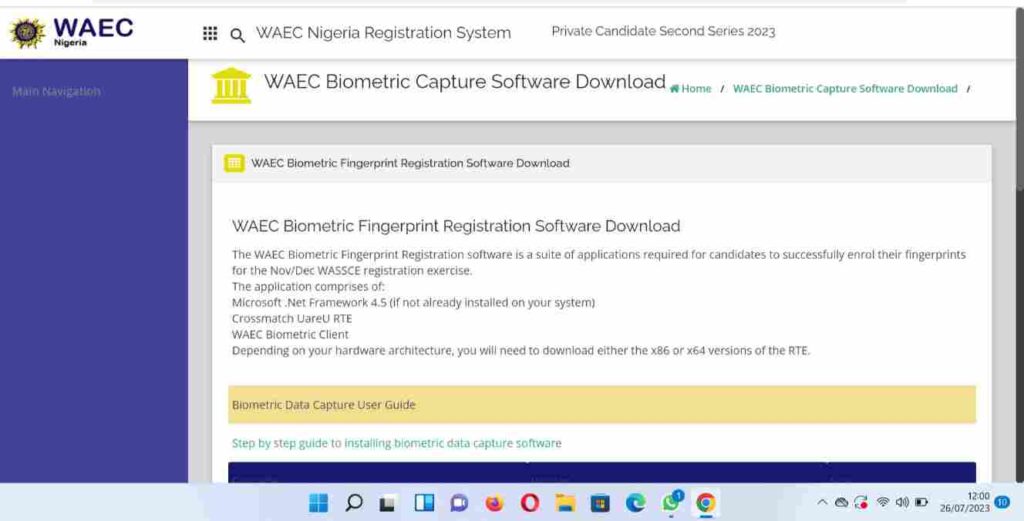
5 3. Provide the necessary details
There is no need to be afraid of which information you are to give out. This is a secured space and these are required for your own benefits. Failure to do that could result in errors.
What are the personal information to complete your waec registration? They are your Full name, your passport photograph, uploaded/scanned signature, and other information.
Do note that you will also need an email to complete your waec online form. If you do not yet have one, that only takes a few minutes to sign up for one. There are many email providers you can use but Gmail is always a good fit for Africans as well as Nigerians. Go to gmail.com to register for an email address.
During the registration phase, you will also need to capture your face and fingerprint as well. Most laptop computers usually come with a webcam so that should not be an issue provided you have already installed webcam software. For fingerprint capture, a biometric scanner would be put to use.
4. Select the Exam center
Students always have to come up with the best places to write their exams. Like most students, it is understandable to prefer places close to your location but when it is already filled up, there is no choice but to look for other alternatives. This is why we always insist that students should register very early. Select the location where you want to write your exams and go on to the next registration phase.
5. Carefully choose your subjects
A total of 36 subjects are available for students to choose from. This is arguably the most important step. Before choosing, there are questions you need to ask yourself to make a better decision.
- Are you writing WAEC GCE for the first time?
- What course do you wish to study?
- Are you looking for at least a Credit in a particular subject(s) for possible admission?
- What department do you belong to in school?
All these are needed to come up with the best subjects you should take for your upcoming exams. For instance, if you are writing for the first time and you intend to study Accountancy in School, then Mathematics, English Language, and Financial Accounting will make up your core subjects.
6. Preview
If you register very early, your registration must be concluded within two weeks. And if you feel you still have enough time, there is no reason to submit except you want to avoid missing out on your most preferred exam centre. Waiting a day more may not do much if you are still undecided.
The registration site has a feature that allows you to continue your registration when you stop. You can also go back to make changes. Simply go to “Continue Registration” and enter your username and password to continue your application process.
Before making your final submission, check carefully the information you provided. Make sure all info is correct including the name, date of birth, and subjects, and when done, you can submit.

7. Print out your exam photocard
Your photo card is like an Identity card that will qualify you as the original candidate for the exams. It is important to print it out and laminate it if possible.
You can also make extra copies for keep. This will give extra lifelines in the event one is damaged or lost.

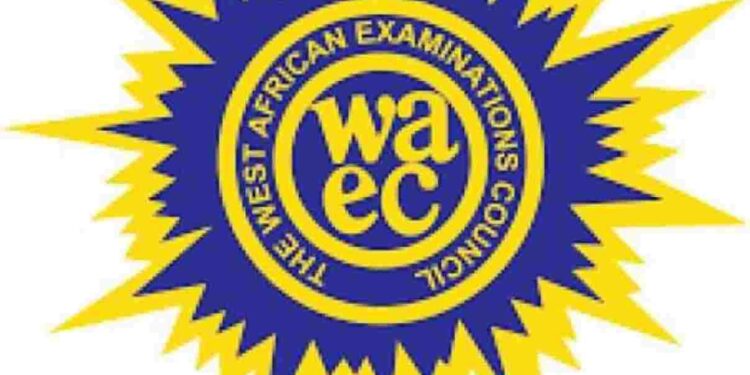




I wrote my wace 2011 but my surname was wrongly spell as Setrudu instead
Surname: Sekodi
First name: Lucky
Other name: O
and my date of birth mistakenly written as 1992 instead 1998
Please can I correct my Surname from Setrudu to Sekodi and remove the initial O as well change the date of birth?
That would be a very difficult one. However, you can always reach out to the board but i am certain, the chance is less than 30$.